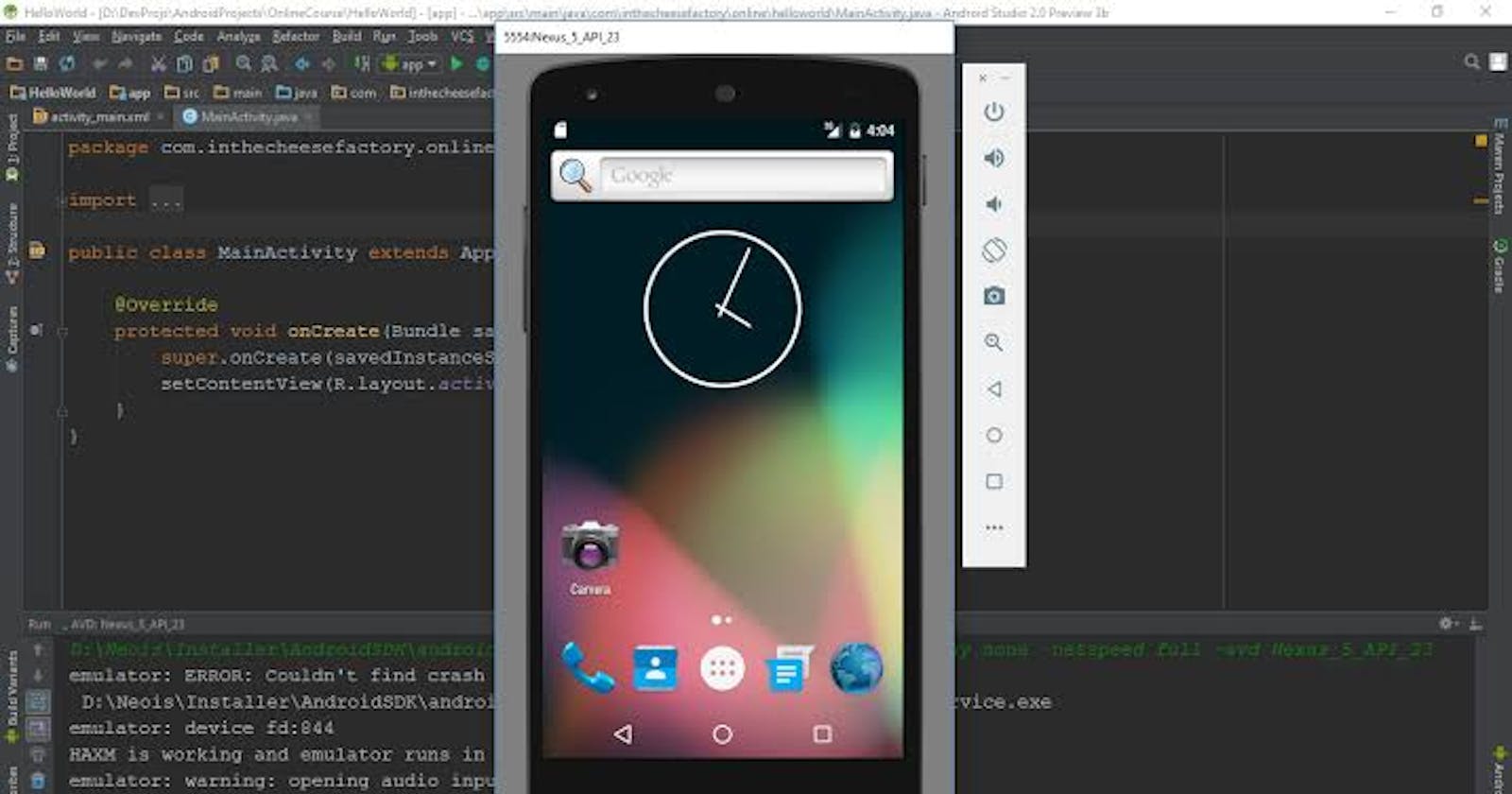Table of contents
No headings in the article.
So as tittle said in this article we will see how we can setup our android emulator for react native
1) Download Android Studio. .
2)Finish your installation by clicking next and next.
3)By default installation it will install an sdk, now we need to add it to the environment variables, open the environment variables through search bar and you can find a path similar to this where you have your android sdk installed "C:\Users\vigne\AppData\Local\Android\Sdk" now create a new environment variable as shown in the figure below.
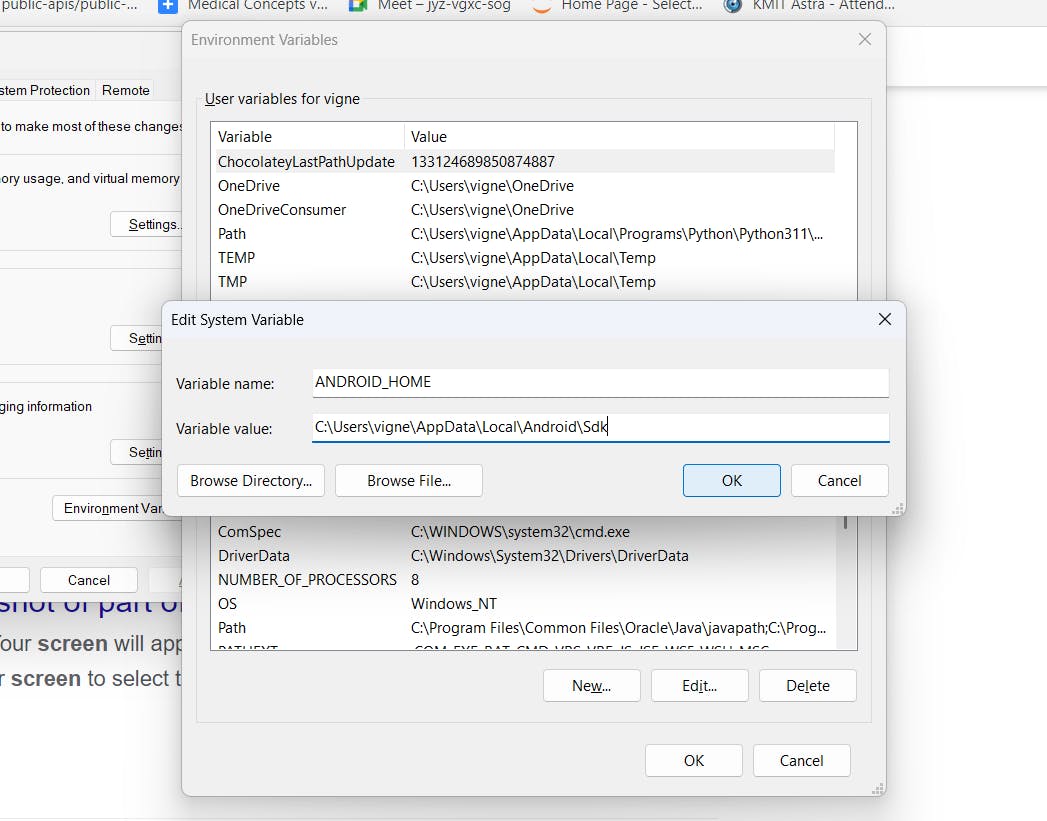
4) Add "C:\Users\vigne\AppData\Local\Android\Sdk\platform-tools" to the environment variables.
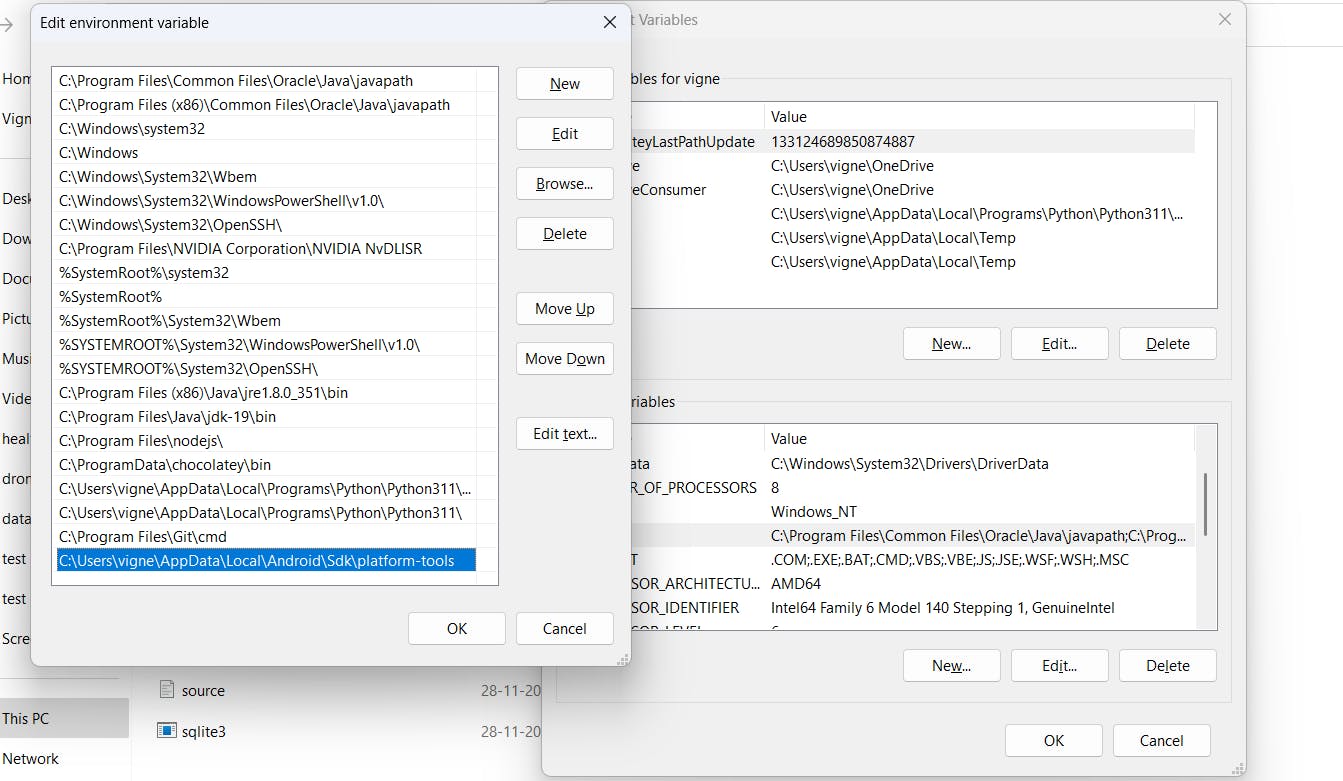 .
.
Hurray its done!!!